The 7-Step Guide to Optimizing Your LinkedIn Profile
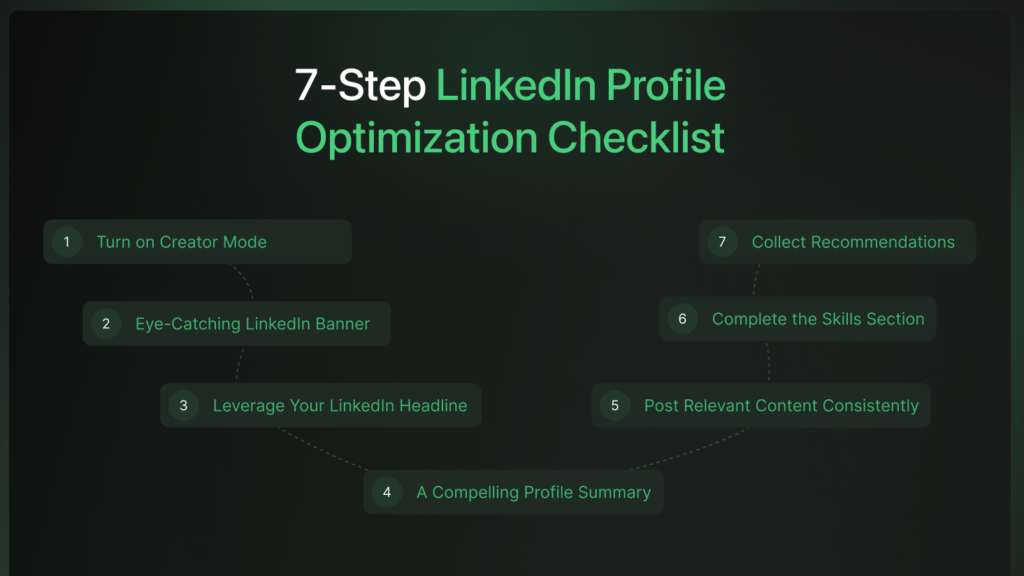
Get That Winning Profile Up.Your micro pitch is this digital era:
a concise, strategic introduction of a value proposition. Imagine LinkedIn as the professional Shark Tank, where your profile stands against others and makes an impression that lasts. With 900 million users worldwide, this site provides unparalleled opportunities in terms of networking, searching for jobs, and building one’s personal brand.
But here’s the thing: having a LinkedIn profile alone isn’t enough. If your profile isn’t optimized, it is like having a business card without the contact details. A poorly presented profile is merely missing an opportunity.
Why You Should Optimize Your LinkedIn Profile
An optimized LinkedIn profile is more than just an online resume; it is an opener of the door to professional opportunities. Here’s why you ought to spend time tweaking it.
Visibility: A more refined profile boosts your chances of showing up in search results such that recruiters and potential clients find you.
Networking: Presenting yourself professionally will give you many connection requests and increase your reach.
Opportunities: Optimized profiles are noticed by top recruiters and companies, thus opening up exciting roles or collaboration opportunities.
Professional reputation: Your profile represents your professional reputation. A well-maintained profile will only have you emerge as a thought leader in a domain.
Lead generation: LinkedIn can be a gold mine for generating high-quality leads for sales and business professionals.
In the following blog, we take you through a 7-step checklist to help polish and streamline your LinkedIn profile to the fullest.
Step 1: Turn on Creator Mode
LinkedIn’s Creator Mode is a game-changer for professionals who want to amplify their visibility and engagement. Designed for content creators, this feature offers tools for showcasing your expertise and helping grow your audience.
Why Turn on Creator Mode?
Showcase Your Best Work: The “Featured” section features your top posts and achievements.
Boost Followership: A “Follow” button replaces the “Connect” button, encouraging people to follow your updates.
New Analytics: Unlock creator-specific insights to measure engagement and make data-driven adjustments on your content.
Custom Headlines & Hashtags: Highlight key topics of discussion you share often, connecting you with like-minded professionals.
Enabling Creator Mode puts you in a position of expertise and influences organic engagement.
Step 2: Create an Eye-Catching LinkedIn Banner
Your LinkedIn banner is prime real estate that immediately grabs attention. It’s like a billboard for your personal brand.
How to Design an Effective Banner:
Use free tools like Canva or AI content generators to design your banner.
Include a call-to-action (CTA)—this could be your website link, email address, or a tagline.
Highlight your value proposition: What do you offer, and why should someone connect with you?
Add in your company’s mission or vision statement for credibility.
Example: A recruiter’s banner might say, “Helping companies build A+ teams | Reach out for hiring solutions!”
A professional-looking, attractive banner right away communicates who you are and what you do.
Step 3: Leverage Your LinkedIn Headline
This is your elevator pitch in 220 characters. This may be the first thing people see, so it counts.
Tips to Create a Killer Headline:
Clearly indicate what you do and whom you help.
Use keywords from your industry (needed for SEO).
Create an action-oriented headline or something provocative to drive clicks on your profile.
If you’re stuck, try LinkedIn Headline Generators for inspiration!
Step 4: Write a Compelling Profile Summary
Your profile summary is where you tell your story and show you are an expert. It’s the opportunity to connect with your audience on a personal level.
What to Include:
Who are you: Brief introduction into your professional background
What do you bring to the table: Point out your expertise and services
Why you: Share your achievements or unique value proposition
Call to action: Encourage readers to connect or provide contact details.
Pro Tip: Sound conversational, and make it client-centered. Instead of saying “I have 10 years of experience,” try “With 10 years of experience, I help businesses achieve XYZ.
Step 5: Post Relevant Content Consistently
Creating regular content helps establish your authority and keeps you top-of-mind for your network.
Why Post Content?
Increased Visibility: Posting consistently upgrades the ranking of your profile on the algorithm.
Network Growth: Engaging posts attract likes, comments, and shares, which increases your reach.
Personal Branding: Thoughtful content makes you look like an expert in your niche.
Struggling with content ideas? Use AI-powered tools like ReachifyMe to generate engaging LinkedIn posts effortlessly. Experiment with topics, analyze what works, and refine your strategy over time.
Step 6: Complete the Skills Section
Your skills section is not a laundry list-it’s an SEO-optimized search tool for your profile, after all.
How to Optimize:
List up to 25 relevant skills in relation to your work.
Use industry-specific keywords that will increase the profile’s chances of being found.
Request endorsement from colleagues or connections for that added credibility.
Example:
As a digital marketer, don’t forget skills like “SEO,” “Google Ads,” or “Content Strategy.”.
Step 7: Collect Recommendations
Recommendations are like testimonials for your professional brand. They help you gain trust and credibility.
How to Ask for Recommendations:
Ask former colleagues, managers, or clients.
Offer them an opportunity to write a recommendation to you first-most people will reciprocate.
Be specific in your request: “Could you write a short recommendation highlighting the XYZ
project we worked on together?”
A profile full of bright glowing recommendations differentiates you from your competitors.
Bonus Tips
Profile Picture: Use a good quality, professional headshot of yourself.
Regular Updates: Update your profile 2 to 3 weeks in for reflecting new skills, projects, or achievements.
Engage Consistently: It is not just updating but actively commenting, sharing, and messaging your network.
Final Words
Your LinkedIn profile is more than an online resume; it is the storefront of your personal brand. With these 7 steps, you can optimize the profile for visibility, credibility, and growth.
Want to level up your LinkedIn game?
Try AI-powered tools like ReachifyMe to make your content easy and super-personalized, with a profile that stands out in the crowd.
Liked this? Subscribe to our Personal Branding Playbook for more tips and tricks. Then get three months of Teachify Me free and start transforming your LinkedIn experience today!